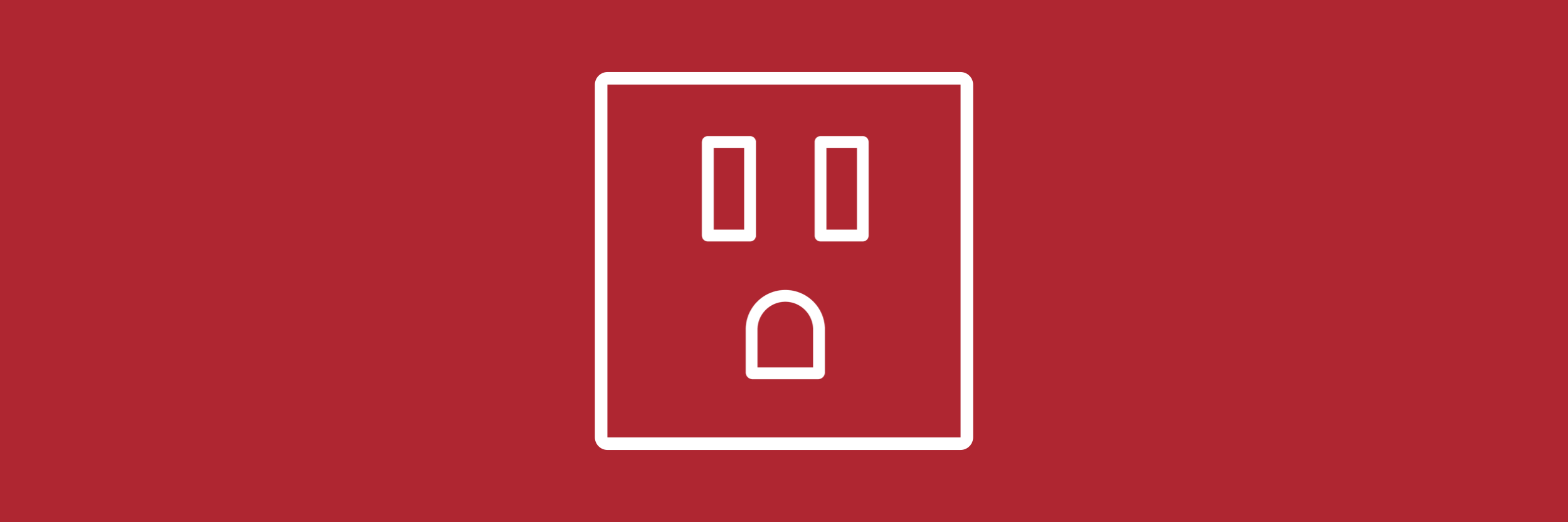Up Ahead
Countdown apps have been around since the dawn of the App Store. Even before smartphones were a thing, people marked off days on their wall calendars to count down to a big event. I’m not sure what people used before wall calendars, but I’m sure they had some way to keep track of how many days stood between them and whatever it was they were looking forward to.
The truth is that humans love countdowns.
I’ve personally never gotten into these sorts of tools, but when Up Ahead by Daniel Gauthier came out recently, I had to give it a try based on its unique design alone. The app is beautiful. And in case you can’t tell from the fact that I’m writing a blog post about it, Up Ahead ended up sticking for me.
As I’ve previously written about, I use a combination of Calendar, Reminders, and my day planner Structured to keep track of events and tasks. But even with this combination, I found that there was a still a hole in my setup. (Am I destined to keep finding apps that fill smaller and smaller gaps in my life for the rest of my days? It’s a possibility.)
There are events that I look forward to but don’t necessarily want taking up space in my calendar. These are things like movie and TV show premieres or events in games that I play. But because I don’t have a system for recording them, they often end up slipping through the cracks. I realize too late that a movie I want to see comes out tomorrow and tickets are sold out, or that I’ve missed something cool in Pokémon Go because I wasn’t paying attention.
That’s where a countdown app like Up Ahead can come in handy for me. I now have a place to put events that aren’t urgent or even all that consequential but still worth keeping track of.
Of course, I also use Up Ahead to count down to big events like my wife’s birthday and trips we’re planning, but that’s mostly just to add to the anticipation. That stuff is too important not to be front-and-center on my calendar. However, a continual countdown is a fun way to keep those important events in mind as they get closer.
So even though I started out skeptical that I would have any use for Up Ahead, its gorgeous design and usefulness combine to make something that I enjoy opening every day. It’s even made its way onto my home screen. That’s why I decided to write up this quick overview of the app’s features and what I love about it, just in case you might find some use for it, too.
The Up Ahead timeline features all of your upcoming events.
Up Ahead’s main feature is the timeline, a running list of all of your events. As you scroll through your timeline, you’ll see how many days are left until an event occurs and, if applicable, how many gap days there are between events. The timeline is a simple, straightforward way to see what’s happening and what’s coming up.
Of course, the timeline is only useful once you’ve added your events to it. In the bottom right corner of the timeline is a + button that opens the New Event pane. This screen is full options for customizing an event before adding it to your timeline.
Events in Up Next have the following properties:
Name
Date
Category
Color
Pattern
Naming an event is pretty straightforward. You can call it whatever you like. Assigning a date can be as simple as picking the day that you’re counting down to, but Up Ahead also gives you some options. You can add a time to your event in the bottom right corner of the date picker, and you can set an end date if the event lasts more than one day. Finally, events can repeat on a regular basis every week, every two weeks, every month, or every year. (Yearly events are a great way to remember loved ones’ birthdays!)
Each event is also assigned a category, which is represented by a symbol. There are lots of symbols to choose from with a search box to help you find just what you’re looking for. Categories might seem at first like a simple way to add a bit of flair to the timeline (which they certainly do), but there’s more to them than that. They allow you to organize your events into groups, and that organization is very useful once your timeline is full of events. At any time, you can filter the timeline to only show events from a certain category.
For example, I have a category in Up Ahead for upcoming TV show debuts, represented of course by the TV icon. If I want to look at a list of just my TV-related events, I can tap the filter button in the top left corner of the timeline, choose the TV icon, and voila. Now I see a list of my upcoming TV shows in a single, clean timeline.
Categories also come in handy when using Up Ahead’s widgets, which we’ll get into later. Suffice it to say that organizing your events into categories from the start will pay dividends for you down the line.
I find it interesting that categories are assigned an icon but not a color. Personally, I prefer for all of the events in a given category to have the same color, but Up Ahead allows you to set any color for an event regardless of its category.
Up Ahead has a variety of fun patterns.
Beyond color and category icon, you can customize the look of your events with patterns. These background decorations for your events come in all varieties and are unlocked as you perform certain tasks in the app. This gives Up Ahead a bit of gamification and encourages users to keep exploring. I’ve personally unlocked 20 patterns so far but hope to discover more. They’re quite a bit of fun to collect, and you can always check your progress in the pattern gallery.
Creating events and keeping track of them in the timeline are the big features of Up Ahead, and in that sense, it’s pretty similar to other countdown tools you might have seen before. But for me, it’s the small details and design considerations that really set the app apart from the crowd.
I love the look of the timeline and the way it invites you to look forward to the events you’re planning. The timeline can also be customized to only show the details you’re interested in and to format dates in the way that makes the most sense to you. If you like customizing apps to your liking, Up Ahead offers a handful of color themes and app icons to choose from, too.
Widgets are another feature of Up Ahead that I really appreciate. The Countdown widget allows you to select a particular event and add its countdown to your home or lock screen. And the Coming Up widget lists whatever’s next in your timeline. The Coming Up widget can be filtered by category, so you can have one widget listing upcoming TV shows and another for holidays or whatever else you’re looking forward to. Personally, I have a Coming Up widget on my phone so I can see the next three events on my timeline without opening the app.
The Coming Up widget is my favorite way to quickly check in on my next few events.
Up Ahead also offers three Shortcuts actions: Create Event, Get Next Event, and Get Days Until Event. I haven’t had a chance to try these out in my own shortcuts yet, but I imagine they can be quite useful, and they show the amount of care and effort that went into the app.
And I think that’s what sticks out to me about Up Ahead. Yes, it’s useful, and I appreciate its utility. But more than that, I appreciate it as a tool that’s been meticulously crafted. The developer really put his heart into Up Ahead, and it shows on every screen. There’s a consideredness and a whimsy to the app that I can’t help but be drawn in by.
The fact that the developer cares so much makes me hopeful for its future, too. Up Ahead has already received its first big update, the Low-Hanging Fruit Update, which added some nice customization options. And Daniel Gauthier has put out a list other potential updates in a sort-of loose road map that makes me very excited for what’s to come.
Of course, there are a few things I hope to see added to the app. Right now, it’s iPhone-only, and I’d like to see it come to more devices. I can run the iPhone app on my iPads and Macs, but it’s a bit of a limited experience. And I really think this is the kind of tool that makes sense on the Apple Watch. I’d love to be able to scroll my timeline on my wrist.
iCloud syncing is another feature I think Up Ahead is in need of. Right now, the app automatically backs up events to iCloud Drive for safekeeping, but it doesn’t sync events across devices. As someone who likes having all of my information everywhere, I’ve been able to turn this backup system into a sort of manual sync, but it’s clunky and not ideal. I imagine that if the app ever expands beyond the iPhone, iCloud sync will come along with it.
Finally, I’d like the ability to share events with other people. The app will generate a nice image of an event that you can share with others, but you can’t actually send someone an Up Ahead event that they can add to their device. Shared events and even shared categories would be a welcome addition in a future update.
As it is today, Up Ahead is a wonderful countdown app that I so enjoy using. Its design is impeccable, and the experience of using the app only adds to my excitement for the events I’m counting down to. If you haven’t yet, I encourage you to give Up Ahead a try and see how much fun countdowns can be when they’re done this well.
Up Ahead is available on on the App Store as free download. An in-app subscription to Up Ahead Plus includes unlimited events, repeating and multi-day events, widgets, and more for $1.50/month, $10/year, or a one-time payment of $30.